The following content was translated automatically
- A new user management: Users can now change their password, enter a new email address and even customize their name directly in Q.wiki. KeyUser can also deactivate users and send them a new password in case they forget their old one.
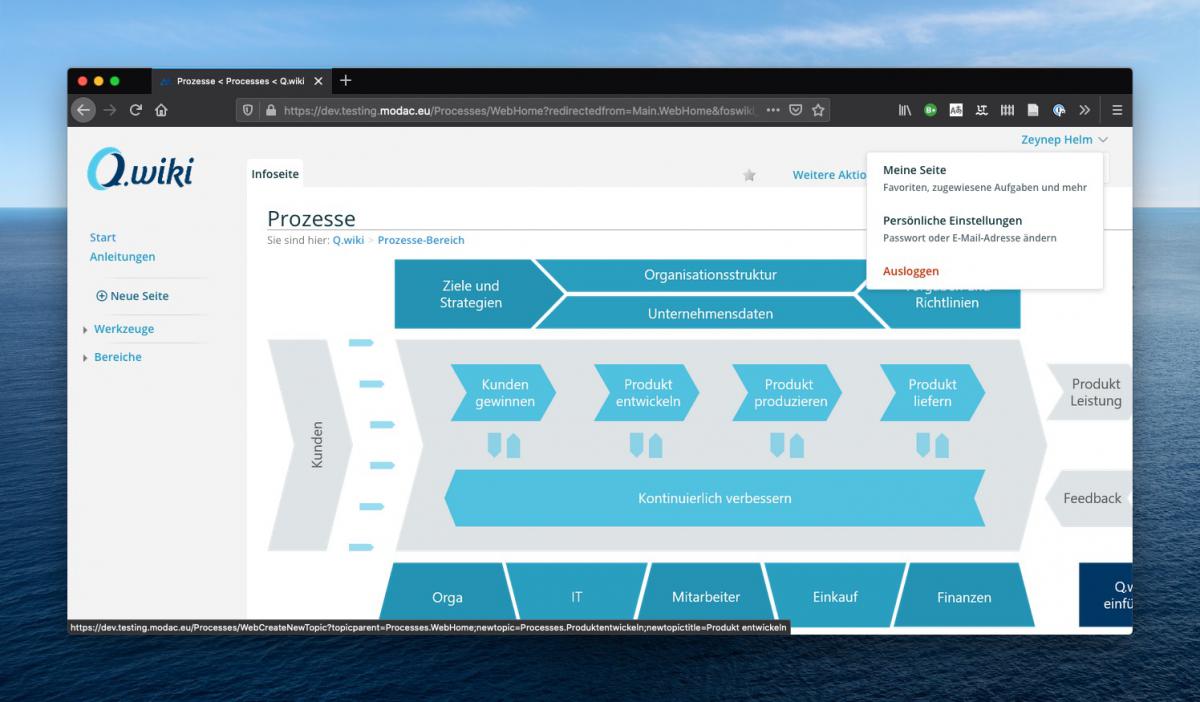
For example, in the personal settings you can change your password.
- Roles in the Workflow Generator: We have completely rebuilt the rights management in the Workflow Generator: From now on, viewing and editing rights are assigned via roles. In the app configuration, you can create roles and add role members. When setting up viewing and editing rights, you can then enter the various roles. This makes the configuration clearer and allows you to react quickly to changes: in a central location, you can adjust the role membership, which is then followed throughout the configuration.
- Excel export in Workflow Generator: You can now export the overview table of a Workflow Generator app to an Excel file. KeyUser can turn on/off Excel export for a Workflow Generator app in its configuration.
- Links, links, links: Two new field types have been added to the Workflow Generator: with the field type "Link" you can save links in apps, with the field type "Email" accordingly email addresses. Links and email addresses can then be opened directly with one click.
- Knowledge Areas on Q.wiki Now! TaggedContent allows you to create knowledge areas and add categories and filters to them to quickly and easily find knowledge across areas.
- More flexible flowcharts: In flowcharts, you can now always adjust the width of the swim lanes and the size of the symbols. This allows you to clearly display even more complex processes.
Fixed bugs
- When you copy tables to Q.wiki, the formatting is now automatically adjusted.
- In the meantime, all standard assignments were displayed as active, but without description. Now only activated standards including description are shown again.
- On Q.wiki Now! you can save pages with many attachments much faster again.
- In projects, non-completed milestones are no longer shown as completed.
- Collapsible paragraphs sometimes broke during editing, making it impossible to edit the whole page. This no longer happens.
- Tables were centered in between, now they align to the left margin again.
- Missing linked files are now displayed in red again.
- Tasks on the search page can now be opened reliably again.
English