The following content was translated automatically
The new read receipt management is here! You can now find it in the process web in the left navigation bar under Tools. There you get an overview of your requested read receipts and can manage them specifically.. At a glance you can see when a read receipt was requested and how many receipts are still open. By clicking on the read receipt you will also see a list of users who have not yet confirmed this page as read. Key users can also keep an eye not only on their own read confirmations, but on all of them, thus ensuring the effectiveness of the management system even better.
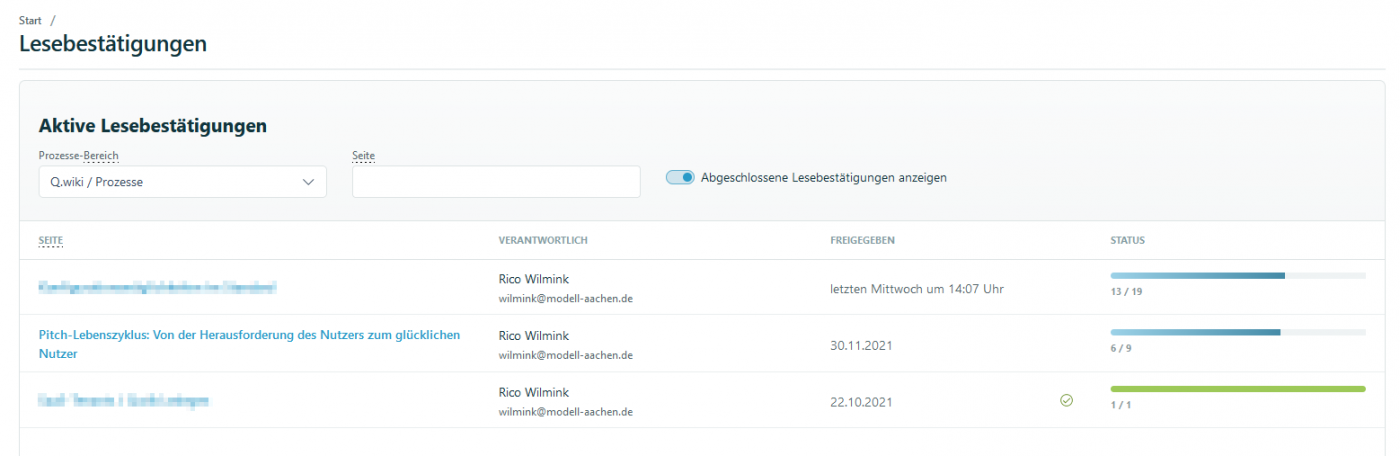
Read receipt management
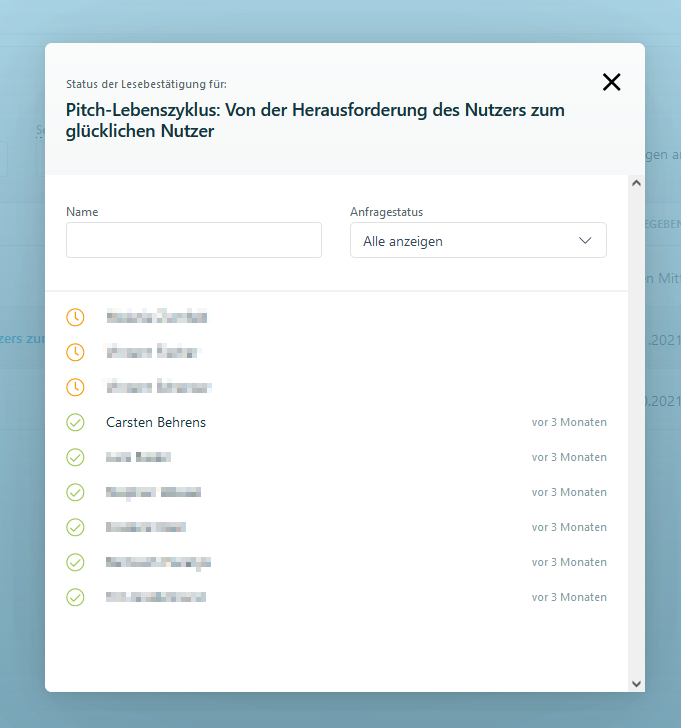
Status of the read receipt
We have additionally adopted the new progress bar of the requested read receipt for the display on the page.
Further improvements
- Modell Aachen GmbH has set up a new Help Center for our users. With already more than 100 help pages, instructions as well as tips and tricks we would like to make your work with Q.wiki even easier.
- Our Q.wiki Now! customers can also look forward to direct access from within the software. Directly above the Q.wikinger you will find a new button to open the Help Center. If you still need our support, you can also access our paid support there quickly and easily.
- As a Q.wiki Now! customer, we ask you to contact our support exclusively via the Help Center for faster and more efficient processing.
- For our Enterprise customers we will keep the known communication channels for the time being.
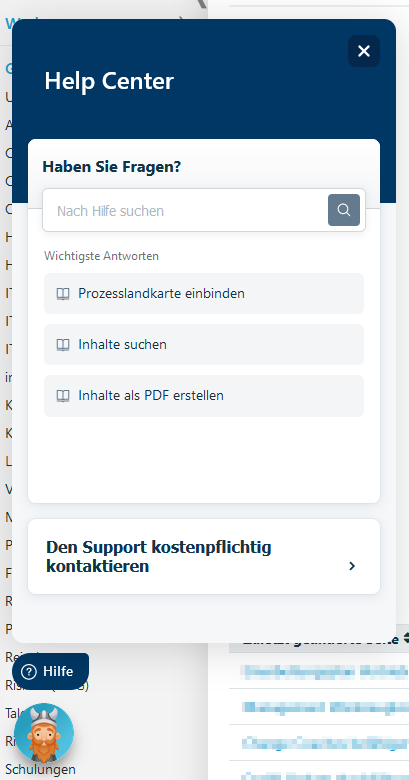
Help Center Widget
- The edit mode can now make use of the browser's internal spell checker.
- By default, both Chrome and Edge provide German spell checkers, which can be used immediately.
- In Firefox, you may need to add a German dictionary first: To do so, open Dictionaries and Language Packs - Add-ons for Firefox and select a dictionary in the "Dictionaries" column and the row of the desired language and add it to your Firefox browser.
- The new link dialog in edit mode has been further improved.
- Suggestions in autocomplete can now be confirmed with the Enter key.
- The field order has been made more intuitive. The "deviating link text" is now at the bottom instead of at the top.
- The history in the process web was revised and gets a more modern and intuitive design.
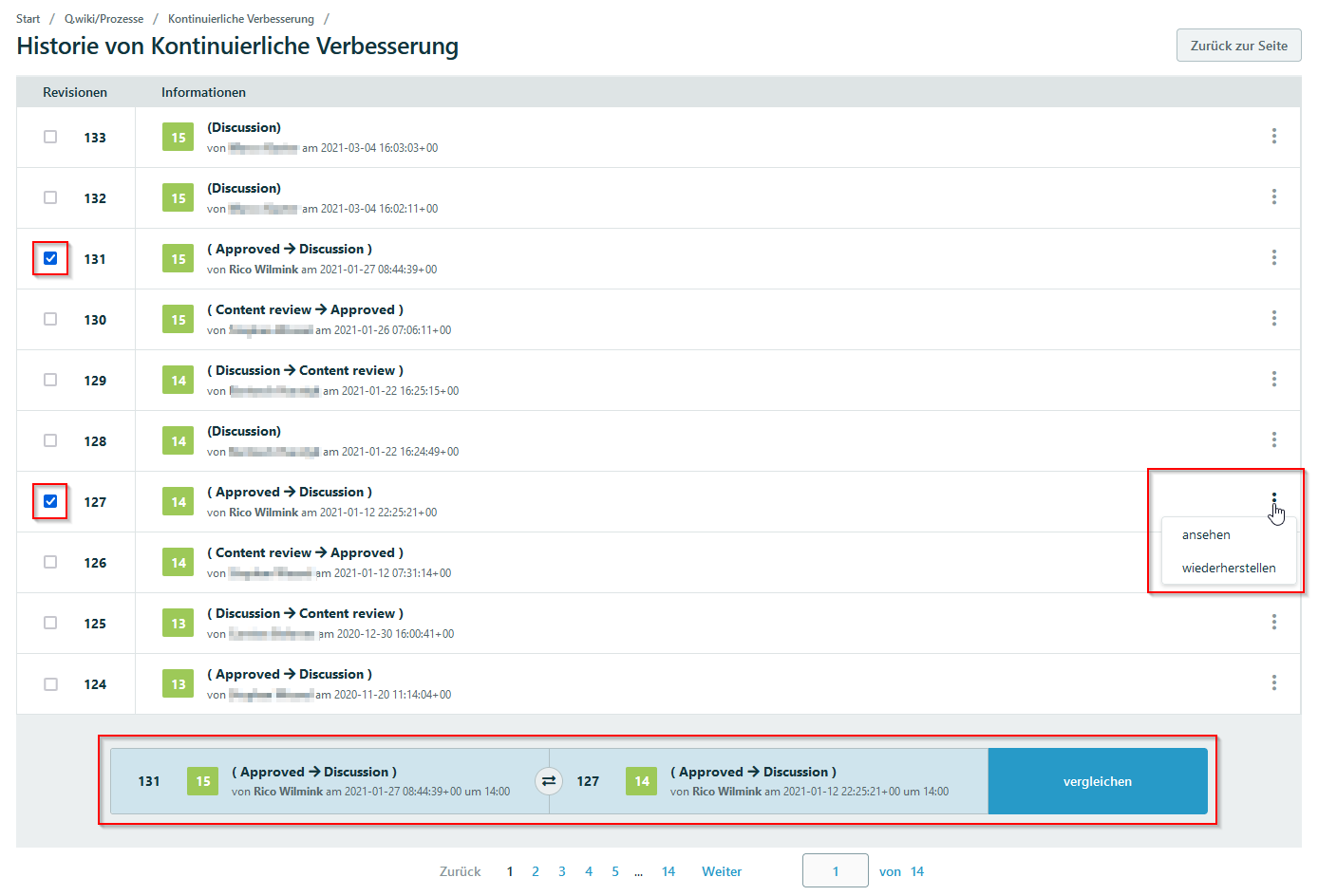
New history
- In the user management, it is now possible to filter specifically for deactivated or activated users.
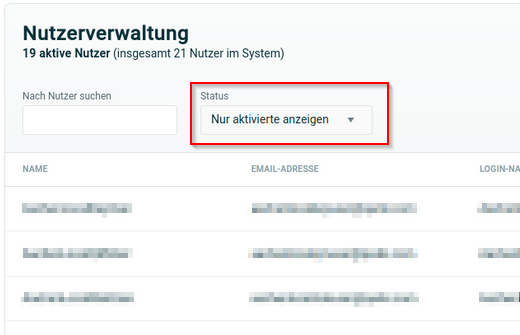
New filter user management
- The new standards now also displays the details of a standard chapter, if they are documented.
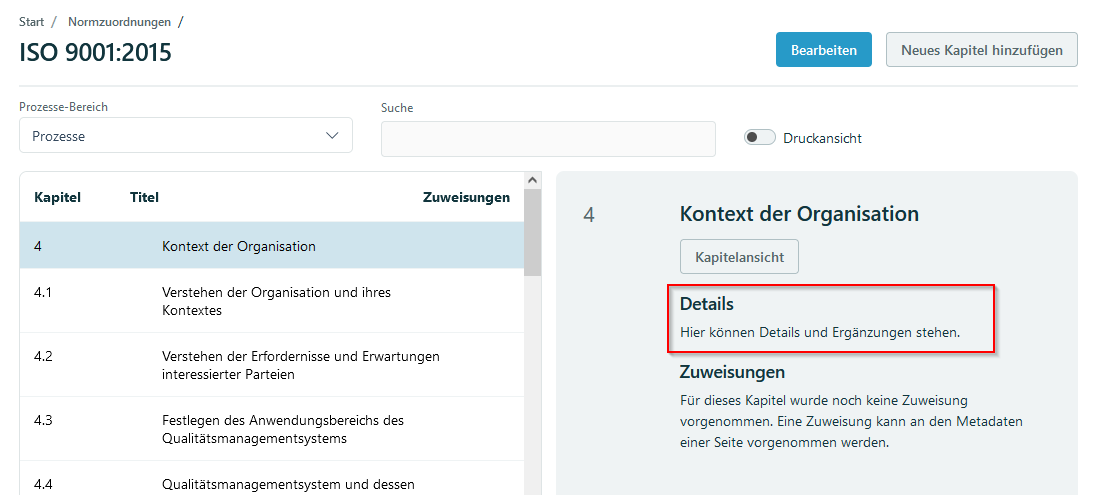
Details in Standards
- The left navigation bar has been further tidied up. The actuality check is now correctly displayed only in the context of a process web under Tools.
- When generating new organizational units in Multisite, a list of already existing organizational units is now displayed.
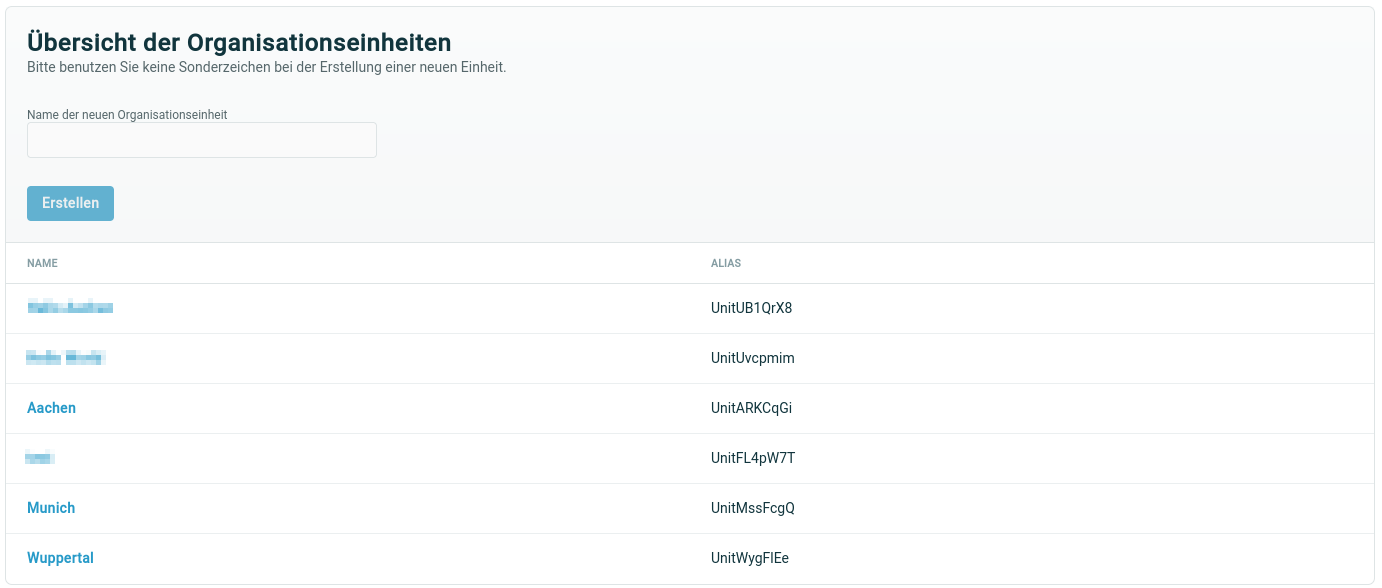
Overview of the organizational units
Fixed bugs
- The link dialog suggests pages again, even if they start with umlauts.
- When using a document number, it is now displayed and searched in the search as well as the link dialog again.
- Updates and migrations of Workflow Generator applications no longer get stuck.
- The names of users in Q.wiki are now displayed correctly in the group management even when an Azure AD is connected.
- The Q.wiki link field in applications of the workflow generator now finds pages of the process area again. Unfortunately, we were not able to solve the bug retroactively.
- If you are confronted with the error, please switch to the configurator in the corresponding application and edit the Q.wiki field. There you will be asked to define a process area to link to. After updating the application the error is fixed.
- The view of the templates in the process area is error-free again in all systems.
- Error messages when logging into Q.wiki are now always traceable.
- Self-created standards chapters can now be deleted again.
- Assignments to standards chapters are no longer displayed twice under the metadata of a page.
- The notification email is now meaningful when discarding a draft or discussion.
- History states of dotx/docm files are now opened correctly.
Discontinuations
- As of June 15, 2022, the use of Internet Explorer for Q.wiki will no longer be supported. For error-free use of Q.wiki, it will be necessary to switch to the latest version of Chrome, Edge or Firefox. For more information, please read our comprehensive communication.
- In tasks, it is no longer possible to upload files via drag and drop. This functionality is becoming increasingly difficult on the browser side and regularly leads to errors and efforts that do not seem proportionate to the benefits. Instead, it is still possible to upload a file by clicking and selecting.
- In the old search it is no longer possible to search only "my posts". This feature was buggy and at the same time almost never used.
- The display of the approvers in the document header can no longer be manipulated in such a way that only the last approver is displayed. All approver are now always displayed.
- In Workflow Generator applications, it is now mandatory to select a process area when configuring the Q.wiki link field. It is no longer possible to select multiple or no process areas. Alternatively, several Q.wiki link fields can be integrated for one process area each.
- In customer-specific overview pages (so-called SearchGrids), the live filter - automatic updating of search results when filtering - is now always active and can no longer be deactivated.