The following content was translated automatically
Q.wiki can now be connected to the cloud-capable Microsoft user management Azure Active Directory! Especially on Q.wiki Now! no separate maintenance of user data is necessary anymore and the connection as well as the management of larger numbers of users is significantly simplified. Two-factor authentication (2FA) of Azure AD can also be used for Q.wiki. And not only that: Once the user is logged in to Azure AD (e.g. Office 365), he can securely log in to Q.wiki with just one click and does not need to remember another password!
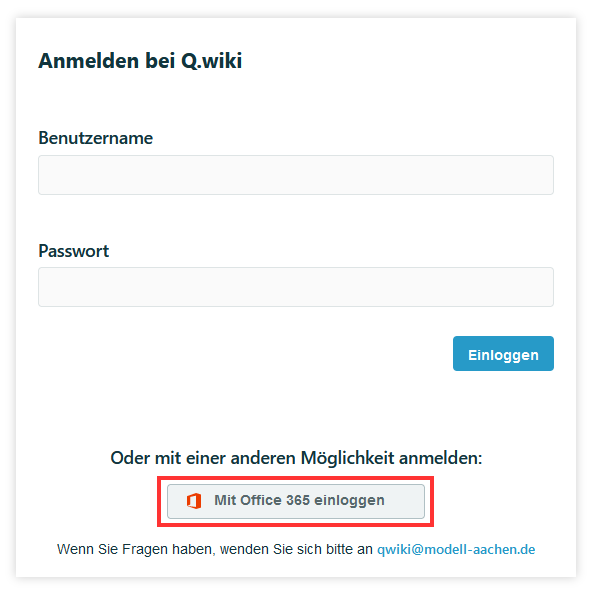
Log in with Microsoft Azure
We have paid special attention to "Self Service" and our existing customers: On the one hand, the setup can be done independently and without our support. On the other hand, the newly imported users from Microsoft Azure AD are linked to existing users in Q.wiki based on the email address and then migrated automatically. Want to connect Microsoft Azure AD to your Q.wiki? Simply follow these detailed information and instructions for Microsoft Azure AD connection in cooperation with your IT.
Further improvements
- The selection of templates in Workflow Generator applications has been greatly improved and made more intuitive. The previous selection list with the default selection "use empty template" resulted in templates that had been created being overlooked or not used. Instead, all templates are now directly offered for selection when creating a new element.
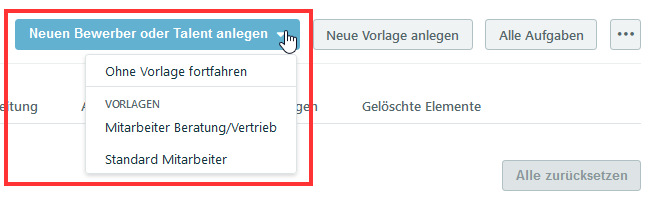
Selection of templates in application
Fixed bugs
- In WFG applications, the creator of elements sometimes lost the view permission on their own element when jumping back to older statuses. This no longer happens.
- The yellow broadcast message is now no longer displayed on the login page.
- The yellow broadcast message is displayed without errors again and no longer partially disappears behind the tabs in the process area (e.g. info page, discussion, released state).