The following content was translated automatically
Find the right content easier and faster! Search is one of the absolute basic functions of Q.wiki and receives some fundamental improvements with this update.
Because creating and updating content alone does not help much if it is not found and read.
This is where the new search comes in:
- Placing it in the center puts more focus on the search.
- With a pre-filter on the current area, from now on the first filtering will be done automatically for you. You search only in the area you are currently in and significantly reduce the number of search hits.
- The search results have also been tidied up and reduced to the essentials. This helps you reach your goal even faster and identify the content you really need.
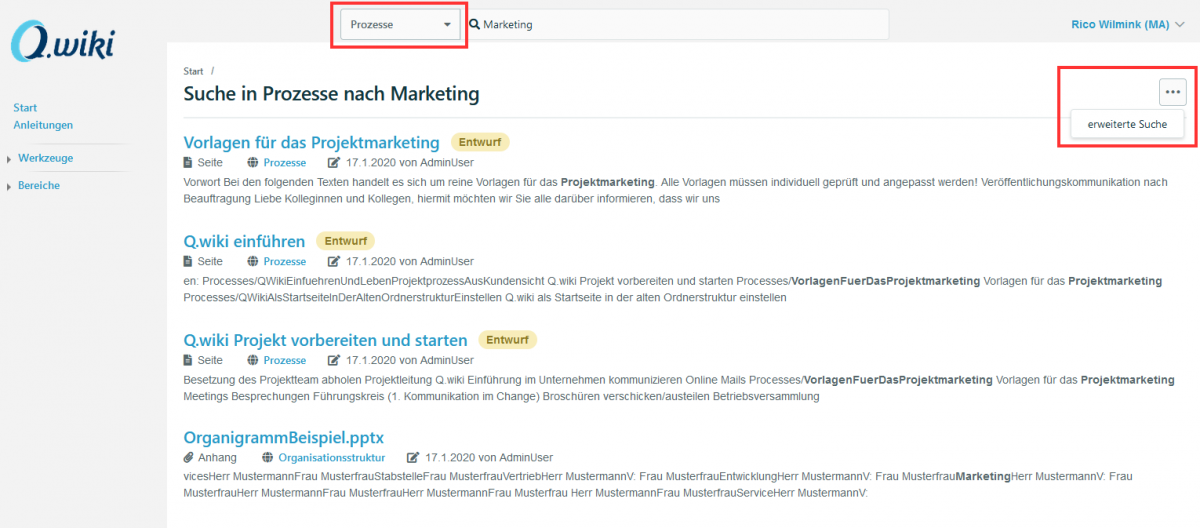
Search results of the new search
If you would like to search in another area or in the entire Q.wiki, simply change the search field.
If this is not enough, you can use the filter functions of the familiar advanced search at the top right.
Additional information for Q.wiki Multisite: The automatic pre-filtering in Q.wiki Multisite remains unchanged limited to the organizational unit level. It is now displayed transparently and can be conveniently switched via the range filter directly next to the search field.
In the future, we are also aiming for additional automatic filtering on sub-areas of the organizational units such as processes, protocols or similar.
Further improvements
-
The controls in the process area have been adapted to our new design. "More actions" can now be found behind a three-point menu. The functionality remains completely unaffected.
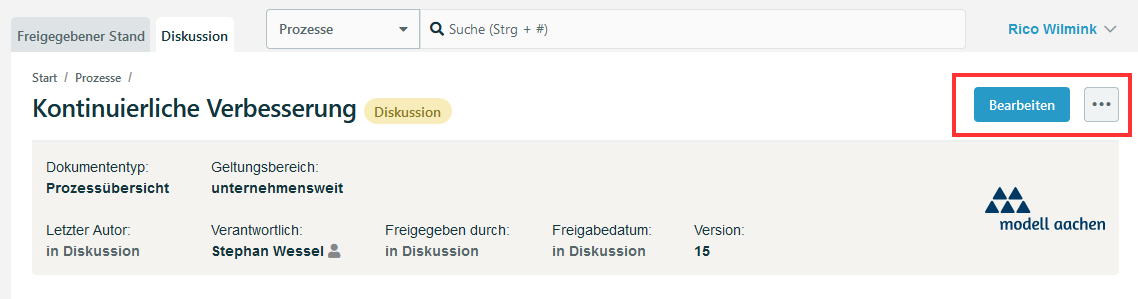
Aligned operating elements in the process area
- The additional function "App key indicators" can now be used in applications of the Workflow Generator. Get insight into the most important key figures of your applications and analyze the degree of usage. For more information, see activate and view app metrics.
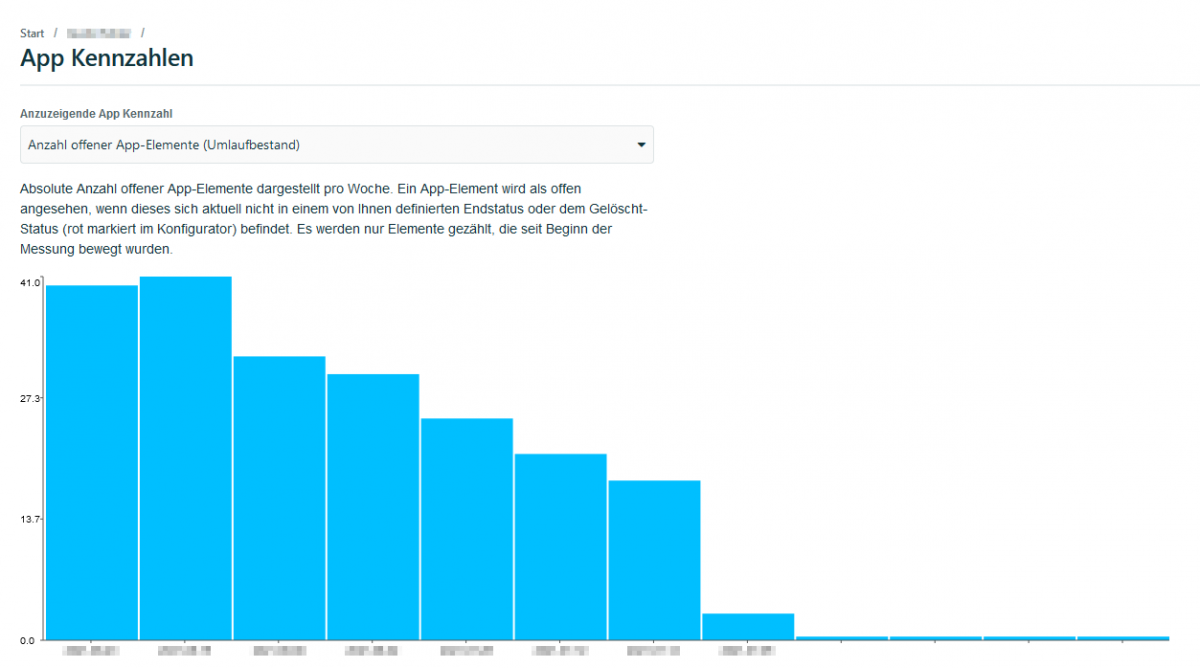
Example representation of an app key figure
Fixed bugs
- When discarding changes in app elements, they are no longer incorrectly saved but discarded.
- App item templates can now be deleted again by all users. Furthermore, deleted templates can now also be restored.
- Files larger than 16MB can be uploaded to Q.wiki without errors again.
- In flowcharts it can no longer happen that elements can not be selected and moved.
- The linking function in the flowchart editor can be used again.
- The automatic login (SSO) of Q.wiki Enterprise users with very long names and/or multiple group assignments in the customer's internal Active Directory is possible again without errors.
- Even with very wide app overviews, the controls are now always displayed.
- The creation date of app elements is now also displayed correctly when used in the element title.
- The salutation in the notification of read receipts is now also displayed correctly for display names with comma characters (e.g. Wilmink, Rico).
- Special characters in the display name of users no longer triggers an error in the read receipt configuration.
- Supplementary chapters can be created again in automatically delivered standard norms of the norm assignment.
- Technical pages from WFG applications no longer appear in the search.
- The ampersand (&) on app overviews is now displayed correctly.
- Using app element templates of the WFG in Q.wiki Multisite via "Use template" is possible again.
- The status of app element templates of the WFG is now defined in the configuration and thus consistently displayed.
- Fields with more extensive content can also be displayed again on app overviews.
- Selection fields in WFG (e.g. in app elements, filters, facets and in sharing) again fully display more than 10 choices.
- The "child pages" function now also reliably recognizes all links on so-called ImageMaps (as with the process map).
- The Email app field type now accepts more unusual email endings as valid email.
- There can be no more data corpses in Q.wiki, which are displayed as red links in the index.
- Deleted app items are no longer displayed as discussions.
- In the old projects application all date fields can be operated again.
- The so-called broadcast message is no longer included too high and is no longer overlaid by other elements in Q.wiki.
- Entering a question mark in the user administration search no longer results in an error.
Down control
In Q.wiki Multisite the inheritance structure (GlobalRequirements) can no longer be configured via the so-called WebPreferences of the respective organizational unit, but has to be defined centrally in the database. This means that the initial inheritance structure as well as any changes to the inheritance structure can only be configured by the Model Aachen Support. This restriction results from the further development of the new search and was technically mandatory.
Modell Aachen GmbH actively focuses on self-service and strives to enable our customers to configure more independently. This is reflected in our recent developments such as the new user management and the connection to Azure AD. However, the inheritance structure is usually configured very rarely and due to the complexity anyway in collaboration with the Aachen Support model. The benefit of a configuration interface here is disproportionate to the effort of a corresponding development. Based on these thoughts, we decided against developing such a configuration interface for the customer for the time being. Instead, we invest the gained development resources in more valuable further developments as well as bug fixes.
The definition of the publication areas (PublicationAreas) remains unaffected by this and can be carried out as before.