The following content was translated automatically
Q.wiki shines with new features and revised design. Among other things, this update enables login using the e-mail address, our user interfaces appear in a new, consistent design and the norm assignment has been improved.
Login
Many users are used to logging in with their e-mail address. Until now, this was only possible at Q.wiki with the Q.wiki name in the form of FirstnameLastname. To avoid errors and to make access to Q.wiki even easier, we are therefore now also accepting the e-mail address. Please note, however, that this function is only available to users with unique email addresses.
Design
Design improvements
- The navigation bar was revised and adapted to the new design. In the process, we took the opportunity to do a quick cleanup.
- "Start" has been removed without replacement as a duplicate to the click on logo.
- The "Instructions" have been moved to the user menu.
- The tools were freed from the "index" which is irrelevant for users.
- Key users only: App management is now displayed above Apps instead of above Tools.
- Especially for Multisite: Q.wiki now saves the last visited local organizational unit to show local apps also in global apps and pages.
- Creating new pages has been pulled out of the navigation bar, just like apps, and is now located in the top right of the Q.wiki as "Create child page".
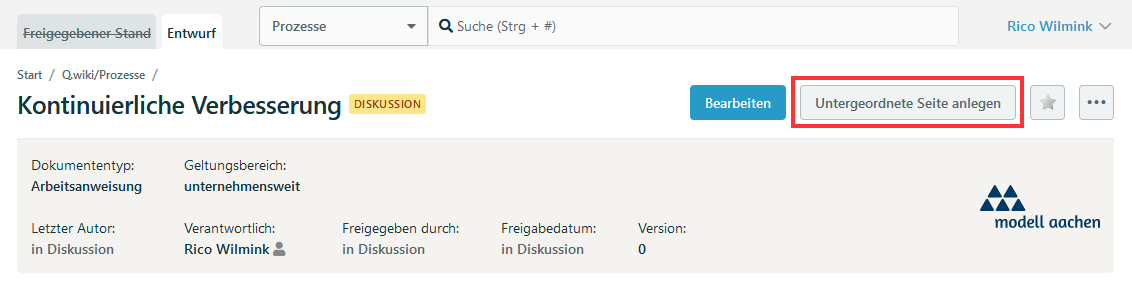
"Create child page" button
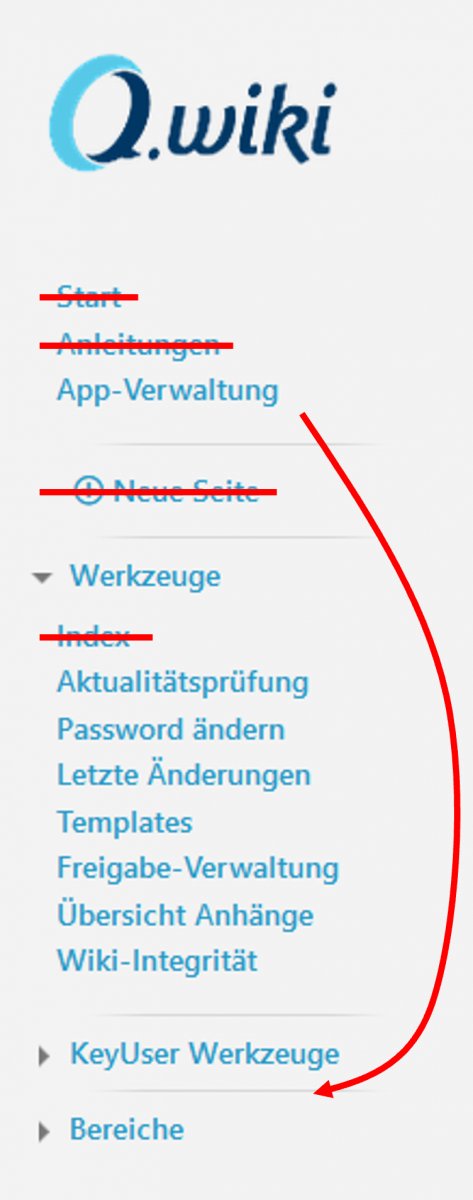
Old navigation bar
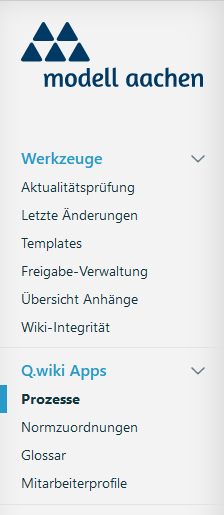
New navigation bar
- The user menu in the upper right corner has been extended with links to "Instructions", our new "Help Center" as well as the "Release Notes".
- External links in Q.wiki will be marked with a blue arrow and automatically opened in a new tab.
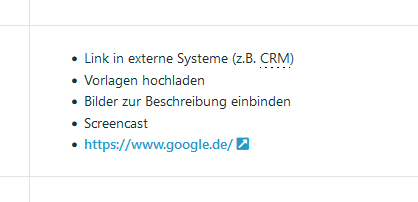
External links icon
- The display of collapsible paragraphs has been revised and will appear with a new frame in the future.
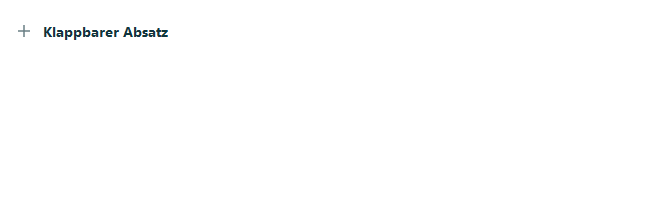
Twisty with new design
- The display of metadata, comments, attachments as well as risks at the bottom of a page has been aligned with the display in the Workflow Generator and now harmonizes visually.
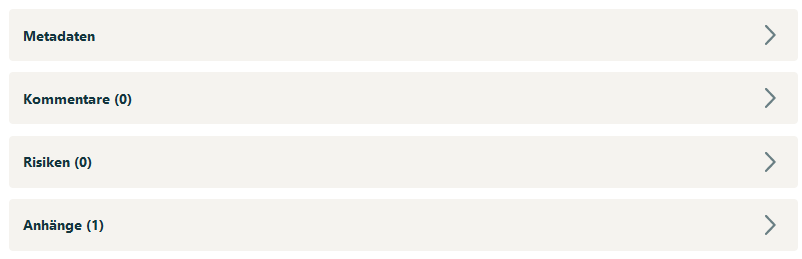
Aligned presentation of additional information of a page
- A new paginator has been included, which makes it easier to switch to the back parts of longer lists.

New paginator
Norm assignment
The view of a norm assignment has been fundamentally revised. Especially when assigning many pages, we were able to achieve an improved clarity.
- Besides the addition of a search on the chapters and their chapter numbering, the standard assignment is now presented in two parts.
- On the left side you have access to the relevant norm chapters and on the right side the according assignments are displayed after selection.
- If you need a complete representation of all chapters and assignments, a print version is still available for printing and proof to the auditor.
- A range filter allows you to quickly and easily change the viewing area, as is necessary, for example, for multisite customers when supporting several process areas.
- Finally, the assignment for our multisite customers is now also given the source area of the assignment. This makes it quick and easy to see whether the assignment originates from the local or inherited from the global organizational unit.
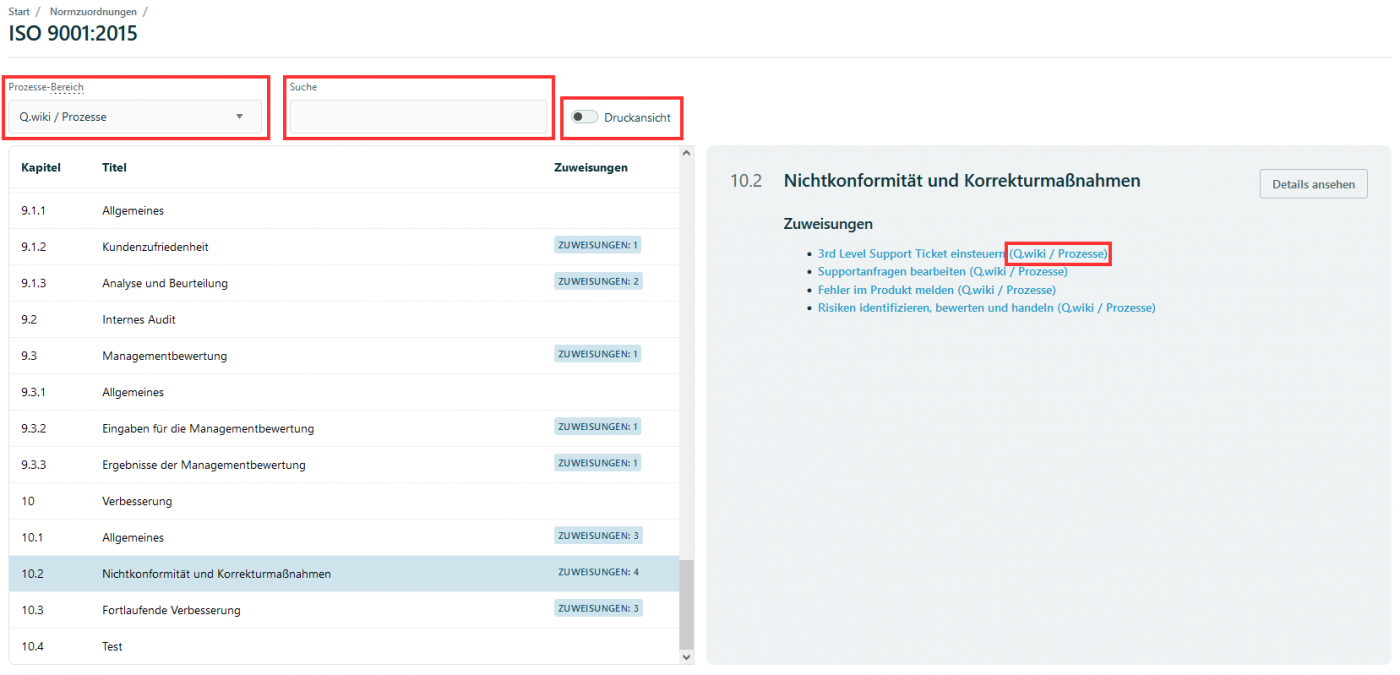
Overview of the norm assignment
Further improvements
- From now on, archived apps are no longer subject to licensing.
- The web selection in the link and attachment dialog has been optimized, so that in the future only webs relevant to you will be displayed.
- You can find your current Q.wiki version at the bottom right of every page from now on.
- It is now possible to navigate back to the page if you are in the history.
Fixed bugs
- Glossary is now defined as the top display layer and is no longer partially covered for long glossary entries.
- Creating and modifying chapters in standard norms no longer results in duplicate display when assigning them on the page.
- WebDAV again stores user names in the attachment history.
- A newly created page as well as templates are no longer displayed as released state before the first save.
- The glossary marker is no longer included in PDF printing.
- The list of contents will now be printed as well.
- The table of contents is now scrollable for many headings.
- Headings are also recognized in tables and integrated in the list of contents.
- The different bullets are now also visible in read mode.